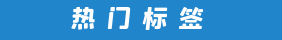您现在的位置是:MatlabCode > 教程资料 > matlab教程 > matlab代码实现3D自动划分网格
matlab代码实现3D自动划分网格
以下是一个用于实现3D自动划分网格的MATLAB代码示例:
% 3D自动划分网格
function [nodes, elements] = generateGrid3D(Lx, Ly, Lz, nx, ny, nz)
% 计算步长
dx = Lx / nx;
dy = Ly / ny;
dz = Lz / nz;
% 生成节点
nodes = zeros((nx+1)*(ny+1)*(nz+1), 3);
node_index = 1;
for k = 1:(nz+1)
for j = 1:(ny+1)
for i = 1:(nx+1)
nodes(node_index, :) = [(i-1)*dx, (j-1)*dy, (k-1)*dz];
node_index = node_index + 1;
end
end
end
% 生成单元
elements = zeros(nx*ny*nz, 8);
element_index = 1;
for k = 1:nz
for j = 1:ny
for i = 1:nx
% 计算单元的节点索引
n1 = (k-1)*(nx+1)*(ny+1) + (j-1)*(nx+1) + i;
n2 = n1 + 1;
n3 = n1 + (nx+1);
n4 = n3 + 1;
n5 = n1 + (nx+1)*(ny+1);
n6 = n5 + 1;
n7 = n5 + (nx+1);
n8 = n7 + 1;
% 将节点索引存储到单元中
elements(element_index, :) = [n1, n2, n4, n3, n5, n6, n8, n7];
element_index = element_index + 1;
end
end
end
end该函数接受以下参数:
- Lx, Ly, Lz:三个方向的长度
- nx, ny, nz:每个方向上的网格数量
函数将返回两个输出参数:
- nodes:节点矩阵,每行包含一个节点的坐标
- elements:单元矩阵,每行包含一个单元的节点索引
使用示例:
Lx = 1; % x方向长度
Ly = 1; % y方向长度
Lz = 1; % z方向长度
nx = 10; % x方向网格数量
ny = 10; % y方向网格数量
nz = 10; % z方向网格数量
[nodes, elements] = generateGrid3D(Lx, Ly, Lz, nx, ny, nz);该代码将生成一个立方体网格,可以根据需要调整参数来控制网格的大小和精度。