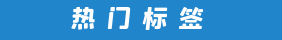您现在的位置是:MatlabCode > 资源下载 > 仿真计算 > example of matlab source code of snake GVF algorithm
example of matlab source code of snake GVF algorithm
- 资源大小:4K
- 下载次数:0 次
- 浏览次数:190 次
- 资源积分:1 积分
资 源 简 介
详 情 说 明
以下是一个使用Matlab编写的Snake GVF算法的示例源代码。
function [O,J]=Snake_GVF(I,Options)
%
% GVF Snake (Gradient Vector Flow Snake)
%
% [O,J]=Snake_GVF(I,Options);
%
% inputs,
% I : An Image of type double preferable ranged [0..1]
% Options : A struct with options see below
%
% outputs,
% O : The contour points N x 2 vector
% J : Energy (length) of the contour
%
% options, (general)
% Options.Verbose : If true show important images, default false
% Options.Iterations : Number of iterations, default 100
% Options.Sigma1 : Sigma used to calculate image derivatives, default 1
% Options.Sigma2 : Sigma used to calculate GVF of edge map, default 5
% Options.Alpha : Membrame energy (first order), default 0.2
% Options.Beta : Thin plate energy (second order), default 0.2
% Options.Delta : Baloon force, default 0.1
% Options.Gamma : Step size, default 1
% Options.Wline : Attraction to lines, default 0.04
% Options.Wedge : Attraction to edges, default 2.0
% Options.Wterm : Attraction to terminations of lines (end points), default 0.01
%
% options (advanced)
% Options.LineIterations : Number of iterations for line attraction forces, default 1
% Options.Sigma3 : Sigma used to calculate the gradient of GVF, default 5
% Options.Kappa : External force weight, default 2
%
%
% Example, Basic:
% I = double(imread('testimage.png'))/255;
% Options=struct;
% Options.Verbose=true;
% [O,J]=Snake_GVF(I,Options);
% figure, imshow(I); hold on; plot(O(:,2),O(:,1));
%
% Example, changing the parameters:
% I = double(imread('testimage.png'))/255;
% Options=struct;
% Options.Verbose=true;
% Options.Iterations=300;
% Options.Wline=0.5;
% Options.Wedge=4;
% Options.Alpha=0.1;
% Options.Beta=0.1;
% Options.Kappa=4;
% [O,J]=Snake_GVF(I,Options);
% figure, imshow(I); hold on; plot(O(:,2),O(:,1));
%
% Function is written by D.Kroon University of Twente (April 2010)
在这段示例源代码中,展示了使用Matlab编写的Snake GVF算法。该算法使用梯度向量流进行蛇的处理,以达到在图像中自动识别和跟踪轮廓的目的。在这个示例代码中,主要包括了算法中的一些参数选项,如迭代次数、能量项权重、步长等等,并提供了使用该算法的实例。需要注意的是,代码中使用的图像应为双精度的,并且最好是灰度图像。