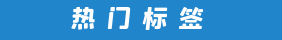您现在的位置是:MatlabCode > 资源下载 > 仿真计算 > tracking source code to track a moving object on the scene
tracking source code to track a moving object on the scene
- 资源大小:1K
- 下载次数:0 次
- 浏览次数:152 次
- 资源积分:1 积分
资 源 简 介
详 情 说 明
Tracking moving objects in a scene using MATLAB involves several key steps, primarily focusing on centroid and bounding box methods. Here’s an overview of the logical flow and implementation approach:
Frame Capture & Preprocessing The process starts by capturing video frames sequentially. Preprocessing steps such as grayscale conversion, noise reduction, and background subtraction help isolate the moving object from the static background.
Object Detection Thresholding or motion detection algorithms (e.g., optical flow or frame differencing) identify regions with significant movement. Morphological operations like erosion and dilation refine the detected blobs.
Centroid Calculation For each detected blob, the centroid (geometric center) is computed using region properties. This involves summing pixel coordinates and dividing by the blob area to pinpoint the object's center.
Bounding Box Method A rectangle (bounding box) is drawn around the detected object. The box dimensions adjust dynamically based on the object's size and position in each frame, ensuring accurate tracking.
Tracking Logic The system updates the centroid and bounding box for every new frame, maintaining object identity by associating detections across frames (e.g., using distance thresholds or Kalman filters for predictive tracking).
This approach combines simplicity (centroid) with visual clarity (bounding box), making it effective for real-time tracking in MATLAB.