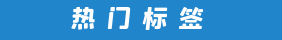您现在的位置是:MatlabCode > 资源下载 > 仿真计算 > 随机霍夫变换进行圆的检测
随机霍夫变换进行圆的检测
- 资源大小:11K
- 下载次数:0 次
- 浏览次数:269 次
- 资源积分:1 积分
资 源 简 介
详 情 说 明
We can use the Randomized Hough Transform to detect circles in an image. This algorithm works by first randomly selecting a set of points from the edge map of the image. Then, for each point, we draw a circle centered at that point with a radius equal to the maximum radius we want to detect. Finally, we count how many edge points lie on each circle. If the count exceeds a certain threshold, then we consider that circle a valid detection.
In MATLAB, we can implement this algorithm using the built-in "houghcircles" function. This function takes as input the edge map of the image, the range of radii to detect, and the threshold for counting edge points. It then returns the centers and radii of the detected circles.
Overall, the Randomized Hough Transform is a powerful tool for detecting circles in images, and with MATLAB's built-in function, implementing it is both efficient and straightforward.