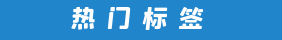您现在的位置是:MatlabCode > 资源下载 > 仿真计算 > matlab代码实现高斯金字塔
matlab代码实现高斯金字塔
- 资源大小:2K
- 下载次数:1 次
- 浏览次数:280 次
- 资源积分:1 积分
资 源 简 介
详 情 说 明
To implement a Gaussian pyramid using Matlab, we can use the function Gscale(img, levels, gsize, sigma). This function will take in four parameters: img, levels, gsize, and sigma. The img parameter is the input image that we want to scale down using the Gaussian pyramid. The levels parameter is the number of levels that we want to create in our pyramid. The gsize parameter is the size of the Gaussian filter that we want to use for smoothing the image at each level. Finally, the sigma parameter is the standard deviation of the Gaussian filter that we want to use.
The Gaussian pyramid is a method for creating a multi-scale representation of an image. It is created by building a pyramid of images, with each level being a scaled-down version of the previous level. The scaling is achieved using a Gaussian filter to smooth the image and then subsampling it. The result is a set of images, each of which represents the original image at a different scale. These images can be used for various computer vision tasks, such as image segmentation, object recognition, and feature extraction.
In summary, by using the Gscale function in Matlab, we can easily create a Gaussian pyramid for an input image with a specific number of levels, Gaussian filter size, and standard deviation.