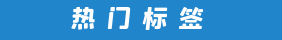您现在的位置是:MatlabCode > 资源下载 > 仿真计算 > 读入grd文件,绘制三维或者二维等值线图
读入grd文件,绘制三维或者二维等值线图
- 资源大小:708B
- 下载次数:0 次
- 浏览次数:288 次
- 资源积分:1 积分
资 源 简 介
详 情 说 明
To read a grd file in Matlab programming, you can use the following steps:
1. Load the grd file into Matlab using the function 'grdread'.
2. Convert the data into a format that can be plotted.
3. Plot the data using the 'contour' function to produce a two-dimensional contour plot or the 'contour3' function to produce a three-dimensional contour plot.
4. Customize the plot using various Matlab functions, such as 'title', 'xlabel', 'ylabel', and 'colorbar'.
In order to produce a more detailed contour plot, you can experiment with different color maps, contour levels, and contour labels. Additionally, you can try overlaying other data onto the plot, such as topographic data or satellite imagery, to provide more context and information. By following these steps and exploring different options, you can create a detailed and informative contour plot in Matlab.